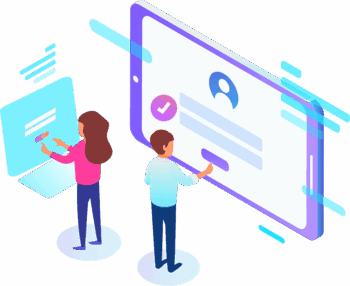Hiring the right person can make or break a team’s success. Resumes and interviews only reveal part of the picture—sometimes the best way to evaluate a candidate’s potential is to see their skills in action. That’s where skills tests come in. If you’re involved in the hiring process and want a practical way to assess real capabilities, this primer will walk you through how to establish job requirements, choose the right type of test, find useful tools, and make the most of this powerful hiring strategy.
Step 1: Define What the Job Actually Requires#
Before you can assess anyone, you need to get crystal clear on what you’re hiring for. This isn’t just about listing qualifications or degrees—it’s about understanding the real, everyday tasks of the job.
Ask yourself:
-
What does success in this role look like?
-
What tasks does this person need to be able to perform on day one?
-
What tools or software do they need to know?
-
Are communication or problem-solving abilities critical?
Use these answers to break the role down into must-have and nice-to-have skills. For example, if you’re hiring an administrative assistant, must-haves might include proficiency in Microsoft Office, calendar management, and written communication. Nice-to-haves might be experience with CRM software or social media scheduling.
Step 2: Choose the Right Kind of Test#
Once you’ve nailed down what you’re looking for, match those requirements with the right types of tests. Here are a few common categories:
-
Technical skills tests – Great for roles involving software, data entry, or specific tools. These tests might include typing speed, Excel functions, or QuickBooks proficiency.
-
Situational judgment tests – These assess how a candidate might respond to work scenarios. Useful for customer service, administrative, or supervisory roles.
-
Cognitive ability tests – These measure problem-solving, reasoning, or attention to detail. Best for positions that require multitasking or analytical thinking.
-
Writing and communication tests – Especially helpful if the role involves crafting emails, taking minutes, or preparing reports.
-
Soft skills assessments – These can evaluate things like teamwork, adaptability, or leadership. While more subjective, they’re useful in customer-facing or collaborative roles.
Step 3: Choose Tools That Match Your Budget and Needs#
The good news is, you don’t need a massive HR budget to do this well. There are plenty of user-friendly, affordable platforms that allow you to build or use pre-made skills tests. Here are a few to explore:
-
Indeed Assessments – Free and built into the job posting platform.
-
TestGorilla – Offers a wide variety of pre-built tests and lets you combine them into hiring funnels.
-
SkillSurvey – Focuses more on behavioral and reference checking, with some skill components.
-
Vervoe – Customizable assessments that simulate real tasks.
-
Typing.com or TypingTest.com – Free and simple if you just need a typing speed test.
Don’t overlook the DIY route, either. You can create a short assignment or simulation based on a real task they’d encounter in the job. Just make sure it’s reasonable in scope—don’t ask someone to do an hour of unpaid work.
Step 4: Make It Fair and Job-Relevant#
Skills testing should always be relevant, respectful, and non-discriminatory. Avoid overly complicated tasks that don’t relate directly to the job. And be transparent with candidates—tell them why you’re testing and how their performance will be used in the hiring process.
Also, make sure you’re evaluating consistently. Use a scoring rubric or rating system so you’re comparing apples to apples, not relying on gut instinct.
Step 5: Combine Test Results with Everything Else#
Skills tests are a valuable part of the puzzle, but not the whole picture. Use them in combination with interviews, reference checks, and other hiring steps. A candidate who’s a little slower on a software test might shine in their adaptability or people skills—and vice versa.
Final Thought: It’s Not Just About Screening—It’s About Success#
Skills testing isn’t just about filtering people out. It’s a tool to help you hire smarter, reduce guesswork, and set your new hire up for success. By making this part of your hiring process, you’re not just choosing the right person—you’re giving them the chance to show you what they can really do.
And for an office manager juggling ten things at once, that kind of clarity is gold.