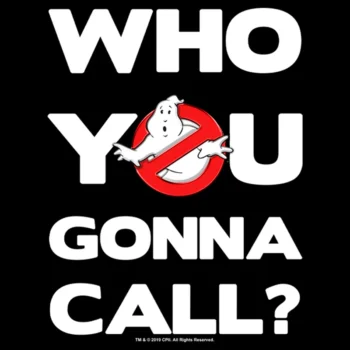When things go sideways in the office—a printer meltdown, a flooded bathroom, or a sudden software crash—you don’t want to waste time digging through old emails or shared drives to find the right person to call. That’s where your Key Contacts Cheat Sheet comes in.
Think of this as your office emergency contact list and your daily go-to. Whether you’re onboarding a new team member, organizing a vendor delivery, or just trying to figure out who has the key to the supply closet, this list saves time and stress. It’s also a handy tool to keep in a shared drive or print and post in a secure spot.
Here’s what to include:
📞 General Office Contacts
-
Reception/Front Desk:
Name: ___________________
Phone: ___________________
Email: ___________________ -
Office Manager (You!):
Name: ___________________
Phone: ___________________
Email: ___________________ -
Assistant Manager/Back-Up Contact:
Name: ___________________
Phone: ___________________
Email: ___________________
🏢 Building & Facility Management
-
Building Management Company:
Name: ___________________
Phone (day): _____________
Phone (after-hours): ______
Email: ___________________ -
Maintenance Request Contact:
Name: ___________________
Online Portal (if any): _________ -
Security Desk or Guard:
Phone: ___________________
Notes: ___________________
💻 IT & Technology Support
-
Internal IT Team Lead or Support Contact:
Name: ___________________
Phone: ___________________
Email: ___________________ -
External IT Vendor/Help Desk:
Company: _________________
Contact Name: _____________
Support Line: _____________
Ticket Portal: ______________ -
Network/Internet Provider:
Company: _________________
Customer Service: __________
Account #: _________________
🪑 Office Services & Vendors
-
Cleaning or Janitorial Service:
Company: _________________
Contact Name: ____________
Schedule: ________________
Phone: ___________________ -
Office Supplies Vendor:
Company: _________________
Account Manager: __________
Phone: ___________________
Portal/Login: _______________ -
Coffee/Water/Breakroom Supplier:
Company: _________________
Phone: ___________________
Notes: ___________________ -
Shredding/Records Disposal Service:
Company: _________________
Phone: ___________________
👥 Human Resources & Payroll
-
HR Contact (Internal or External):
Name: ___________________
Phone: ___________________
Email: ___________________ -
Payroll/Benefits Admin:
Name: ___________________
Phone: ___________________
Email: ___________________
🚨 Emergency & Safety
-
Fire/Emergency Evacuation Warden (if designated):
Name: ___________________
Phone: ___________________ -
First Aid or Health/Safety Officer:
Name: ___________________
Location of First Aid Kit: __________ -
Local Emergency Services (Non-911):
Building Security or Emergency Line: __________
Local Hospital/Urgent Care: ___________________
📝 Notes & Custom Additions
Leave space to include other frequently used contacts relevant to your office, like your accountant, legal counsel, or favorite handyman. Customize the cheat sheet to match your office’s unique needs.
This cheat sheet works best when reviewed and updated every quarter—or whenever someone leaves or joins the list. Print a copy, keep a digital version, and share it with key team members to make sure no one’s ever scrambling during a crisis.